

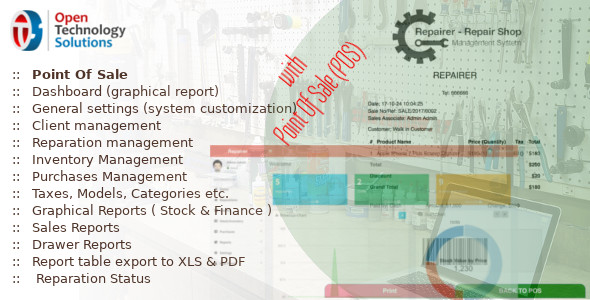
Repairer – Repair/Workshop Management System is carefully developed for easy management of any type of repairshop/workshop. It’s actually an innovative, simple and powerful management tool, designed and developed for you. It’s just your trusty employee. It’s a web based system where you can manage reparations, clients, inventory, purchases etc.
Now it comes with a Point of Sale System
URL: preview.otsglobal.org/rms_pos
Email: admin@admin.com
Password: password
Download .zip package
Upload it to your server
Extract the package
Run the uploaded url via browser (EXAMPLE.COM/RMS/INSTALL). Here you have to provide the settings for RMS:
Notify clients with their reparation status via E-Mail or SMS
Want to know more about Repairer? Please read our Documentation
UPDATE `settings` SET `version` = '3.8';
ALTER TABLE `settings` ADD `nexmo_number` VARCHAR(50) NOT NULL;
ALTER TABLE `permissions`
ADD `settings-general` tinyint(1) NOT NULL DEFAULT 0,
ADD `settings-orders` tinyint(1) NOT NULL DEFAULT 0,
ADD `settings-invoice` tinyint(1) NOT NULL DEFAULT 0,
ADD `settings-sms` tinyint(1) NOT NULL DEFAULT 0,
ADD `settings-appearance` tinyint(1) NOT NULL DEFAULT 0,
ADD `repair_statuses-add` tinyint(1) NOT NULL DEFAULT 0,
ADD `repair_statuses-edit` tinyint(1) NOT NULL DEFAULT 0,
ADD `repair_statuses-delete` tinyint(1) NOT NULL DEFAULT 0,
ADD `repair_statuses-sort` tinyint(1) NOT NULL DEFAULT 0,
ADD `settings-upload_logo` tinyint(1) NOT NULL DEFAULT 0,
ADD `settings-upload_background` tinyint(1) NOT NULL DEFAULT 0;
ALTER TABLE `reparation` ADD `order_discount` decimal(24,2) NOT NULL;
ALTER TABLE `settings`
ADD `message_bird_access_key` varchar(255) CHARACTER SET utf8mb4 COLLATE utf8mb4_unicode_ci DEFAULT NULL,
ADD `protocol` varchar(100) CHARACTER SET utf8mb4 COLLATE utf8mb4_unicode_ci NOT NULL DEFAULT 'mail',
ADD `mailchimp_api_key` varchar(255) CHARACTER SET utf8mb4 COLLATE utf8mb4_unicode_ci DEFAULT NULL,
ADD `mailpath` varchar(255) CHARACTER SET utf8mb4 COLLATE utf8mb4_unicode_ci NOT NULL DEFAULT '/usr/sbin/sendmail',
ADD `smtp_service` int(11) NOT NULL DEFAULT 1;
UPDATE `settings` SET `version` = '3.7';
\
ALTER TABLE `settings` ADD `open_report_on_repair_add` BOOLEAN NOT NULL;
ALTER TABLE `settings` ADD `hide_repair_fields` LONGTEXT NULL AFTER `open_report_on_repair_add`;
ALTER TABLE `purchases` ADD `return_id` INT NULL AFTER `attachment`, ADD `surcharge` DECIMAL(24,2) NULL AFTER `return_id`, ADD `return_purchase_ref` VARCHAR(255) NULL AFTER `surcharge`, ADD `purchase_id` INT NULL AFTER `return_purchase_ref`, ADD `return_purchase_total` DECIMAL(24,2) NULL AFTER `purchase_id`;
ALTER TABLE `purchases` ADD `rma_number` VARCHAR(255) NULL AFTER `return_purchase_total`, ADD `return_status` VARCHAR(255) NULL AFTER `rma_number`, ADD `provider` VARCHAR(255) NULL AFTER `return_status`;
ALTER TABLE `purchases` ADD `track_code` VARCHAR(255) NULL;
ALTER TABLE `order_ref` ADD `rep` INT NOT NULL DEFAULT '1' AFTER `re`;
ALTER TABLE `purchase_items` ADD `purchase_item_id` INT NULL AFTER `unit_cost`;
UPDATE `settings` SET `version` = '3.6';
UPDATE `settings` SET `hide_repair_fields` = '{\"expected_close_date\":\"1\",\"error_code\":\"1\",\"date_of_purchase\":\"1\",\"has_warranty\":\"1\",\"warranty\":\"1\",\"warranty_card_number\":\"1\",\"repair_type\":\"1\",\"client_date\":\"1\"}' WHERE `settings`.`id` = 1;
UPDATE `date_format` SET `js` = UPPER(`js`)
- Bugs Fixed - added PHP Mailer
ALTER TABLE `settings` ADD `smtp_crypto` VARCHAR(100) NOT NULL AFTER `smtp_port`; ALTER TABLE `settings` ADD `enable_overselling` BOOLEAN NOT NULL AFTER `invoice_email_text`; ALTER TABLE `settings` ADD `sms_caller_id` VARCHAR(255) NOT NULL AFTER `enable_overselling`; UPDATE `settings` SET `version` = '3.2' WHERE `settings`.`id` = 1;
- Bugs Fixed
ALTER TABLE `inventory` CHANGE `model_id` `model_id` INT(11) NULL, CHANGE `model_name` `model_name` VARCHAR(40) CHARACTER SET utf8mb4 COLLATE utf8mb4_unicode_ci NULL; ALTER TABLE `clients` ADD `where_you_hear_about_us` VARCHAR(250) NOT NULL AFTER `image`; ALTER TABLE `settings` ADD `sale_email_text` TEXT NOT NULL AFTER `default_http_api`; ALTER TABLE `settings` ADD `email_footer` TEXT NOT NULL AFTER `sale_email_text`; ALTER TABLE `settings` ADD `invoice_email_text` TEXT NOT NULL AFTER `email_footer`;
- Add Image in Inventory Table - Fix Barcode Problem in Print Barcodes Inventory - Update Repair Statuses (Completed checkbox thing) - Fix any calculation issue for repairs with tax - Settings -> order & reparation -> categories: can add category but disappears after saving - Purchases -> download pdf : rounds up numbers, 2 decimals would be needed - editing purchases: When it was set up as ordered and I go back editing to mark it as arrived or trying to do any modifications to it its not possible - POS Open/Close Drawer different coins in settings - Add SMSInfo.API android Gateway - Add Original Nexmo API - Add Pattern/Pin Lock System - Warranty System - Document Sign - Calendar Widget show repairs too - Add Reparation ITEMS change quantity and price - Add Reparation Payments - Add Sales Payments. - Remove Advance Scene - Add Paid System - Import/Export Systems Customers - Forgot password email system - Activity Log - Add Table State Save based on users - custom sms api function. - Permission Lang - And the tax is not appearing in POS invoice. - Change status directly from table - And Much More
- Added composer - Replaced phpexcel with phpSpreadsheet - Added Reparation in Client view modal - Added Links on Client Name And Reparation code. - Remove Tax Rate Required Attribute - Add Assigned To field - Added Manufacturer field - Added 3 Reports And Invoice Templates - Add Barcode Generator for reparations - Added different views for completed & pending repairs - Add autocompletion to defect & category - Add expected close date - Add Imei to autofill repair details - Add numeric codes for repairs - And Much More
— Added Inventory Images — Added Quick Add by Barcode in POS — Added Categories Filter in POS — Added Products Show with Pagination — Bugs Removed — Fixed Translations — Home Page Permissions — Added Postal Code Field for clients — Added Parsley.JS Form Validation — Updated Codeigniter and AdminLTE
ALTER TABLE `inventory` ADD `image` TEXT NOT NULL AFTER `isDeleted`;
UPDATE `inventory` SET `image`="no_image.png" WHERE 1;
ALTER TABLE `permissions` ADD `dashboard-qemail` BOOLEAN NOT NULL AFTER `categories-delete`, ADD `dashboard-qsms` BOOLEAN NOT NULL AFTER `dashboard-qemail`;
ALTER TABLE `clients` ADD `postal_code` VARCHAR(50) NOT NULL AFTER `city`;
UPDATE `settings` SET `version` = '1.1' WHERE `settings`.`id` = 1;
CREATE TABLE `pos_settings` (
`id` int(11) NOT NULL,
`products_per_page` int(11) NOT NULL,
`product_button_color` varchar(50) NOT NULL
) ENGINE=InnoDB DEFAULT CHARSET=latin1;
INSERT INTO `pos_settings` (`id`, `products_per_page`, `product_button_color`) VALUES
(1, 10, 'default');
ALTER TABLE `pos_settings`
ADD PRIMARY KEY (`id`);
ALTER TABLE `pos_settings`
MODIFY `id` int(11) NOT NULL AUTO_INCREMENT, AUTO_INCREMENT=2;
— Added Translations