LIVE PREVIEWBUY FOR $115
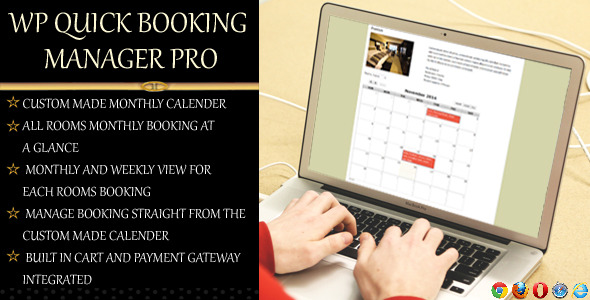






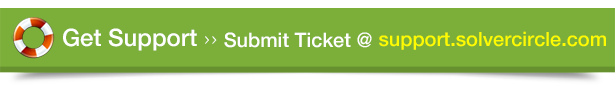
If this plugin is useful, could you please help us to rate it? it will be a big encouragement to improve for us.


“WordPress Appointment Schedule Booking System Pro” plugin is a WordPress appointment scheduling plugin that allows your customers to book appointments for the services directly from your website.
“WP Quick Booking Manager Pro” plugin will enable online booking services for your site. You can show and manage your apartments/houses/hotel rooms/hotel/resorts (or something else) availability for rent.
You can manage the bookings (availability) on a daily basis. Rooms gallery and booking calendar page will be created automatically and shortcode to generate.
Calendar will be automatically copied. You can add/edit rooms/cottage or any service and add/edit or delete bookings from admin to manage the full system.
“WP Quick Booking Manager Pro” plugin is integrated with manual and PayPal payment system. You can set tax and currency for respective countries.
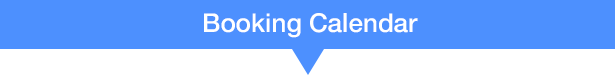

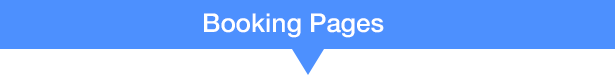

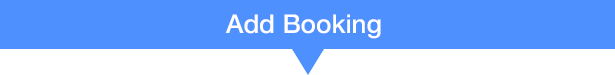





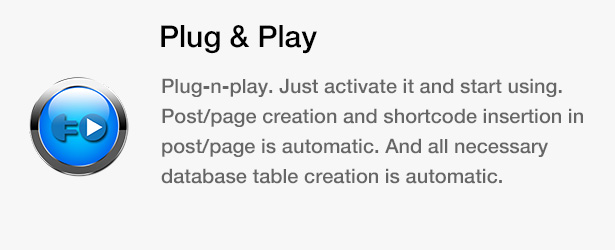
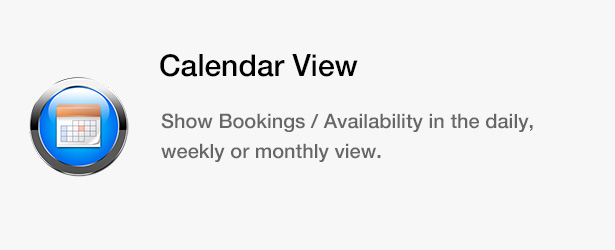

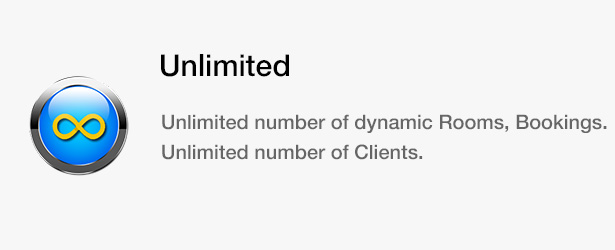



- Very easy to install and configure.
- Very flexible functionality. Fit to wide range of business.
- All bookings and settings are stored in your DB. You don’t need third party account(s).
- PLUG-N-PLAY. Just activate it and start using. Post/page creation and shortcode insertion in post/page is automatic. And all necessary database table creation is automatic.
- Insert Booking Calendar into any Post/Page using ShortCode [sc_sccalendar].
- Add/Edit/Manage Booking from Admin Interface.
- Pretty modern administration interface.
- Pagination of the booking listing.
- Administrator can Decline specific bookings.
- You can fix any UI related issue by writing your custom css from admin option.
- Allows defining the product name at PayPal, the currency, tax, administrator email and the PayPal language.
- Unlimited number of dynamic Rooms, Bookings, unlimited number of clients.
- Multiple-currency support.
- Show Bookings / Availability in the daily, weekly or monthly view.
- Easily add, edit or delete Booking in WP Admin.
- Automatically page created and shortcode copied to page to generate calendar and payment process related pages. So it’s really easy to install and configure.
- An easy to use Booking Admin Panel that displays bookings in Calendar Overview and lets you manages bookings.
- Payment System Integrated with PayPal and Manual payment.
- Built with jQuery, Ajax and other technologies.
- Easy to integrate into your site because necessary post or page will be automatically created and shortcode will be automatically copied to page.
- Make bookings in friendly booking interface – select the date(s) and fill form fields.
- Prevent of double booking for already reserved days (1 booking per 1 day for a particular room).
- You can add booking by clicking calendar date cell easily and check availability of all rooms in calendar. So you can manage booking very easily.
- And much more coming soon…

- Comfortable Admin Panel for booking management. View bookings in Calendar Overview Panel (Timeline) with possibility to set Day/Week/Month view or in Booking Listing Table with pagination.
- In manage booking Search the booking(s) by different parameters, using the Filter in Admin Panel.
- Pagination of the booking listing.
- Administrator can Approve, Edit or Delete specific bookings.
- View the bookings in booking calendar of any month of any year.
- Add unlimited room.
- Set Room category from admin.
- Booking can be added from admin panel.
- View the booking calendar at a glance.
- “Booked” and “Processing” background color can be set.
- Add custom CSS for frontend design.
- Integrated with manual and PayPal payment system

- Booking calendar / availability calendar for a holiday home, bed & breakfast, condo or hotel.
- Booking calendar / availability calendar for a room or office.
- Booking calendar / availability calendar for a car or boat.
- A booking calendar or availability calendar for community center or any party hall.
- A booking calendar for equipment.
- Booking and availability for clinic, medical rooms and words seat etc.
- A shift calendar.
- Whatever you like!

- Copy/Upload sc_scbooking folder to the /wp-content/plugins/ directory.
- Activate WP Quick Booking Manager Pro form wp plugin option in admin area.
- Plugin will appear in the menu bar of WP Dashboard.
- Create rooms/resort/else for booking.
- Save primary menu if no room’s gallery or booking calendar is showing.

Version 1.3:
- Update admin booking fiture
-fixed small issues
Version 1.2:
- Update page name and page links to make it more meaningful.
- Currency is updated. it's fully dynamic and fixed some currency issues.
- Room name is clickable in rooms gallery now.
- If you go to Room details page directly without choosing any room, it would not show any blank header of room now.
it's updated.
- Remove shopping cart item bug fixed.
- Updated paypal Payment System.
- Email Template Updated.
- Corrected some spelling and sender info in email on Order Success.
- Fixed some small other issues. so its more Professional now.
Version 1.1:
- Internationalization (i18n) and Localization (l10n) is included
- Multi-lingual capability is included to the plugin
- POT and MO file included
- POT for Spanish language is included as sample
- Payment method is dynamic now
- UI issue of add booking popup in other some form is fixed and update
- Added some validation
- Added currency for room in backend
- Added dynamic currency in frontend according to customer choice
- Booking order invoice and invoice print option is added, so now your customer can print order invoice
Version 1.0:
- Initial Launch of the plugin
Source


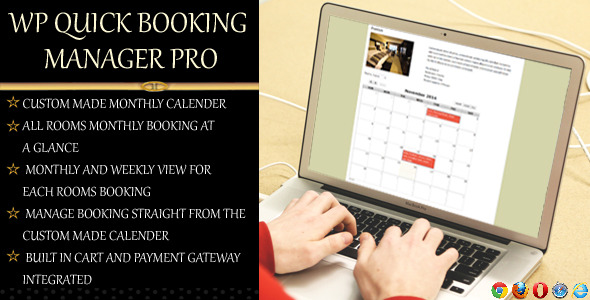




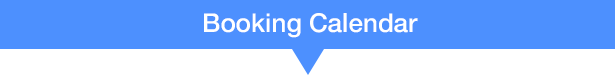

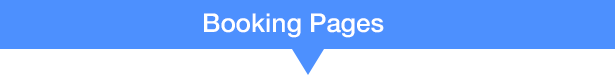

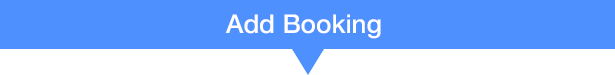





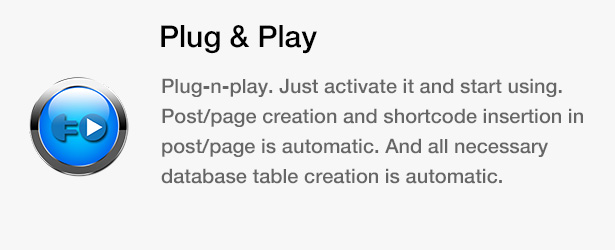
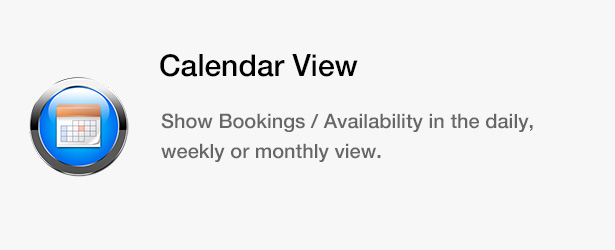

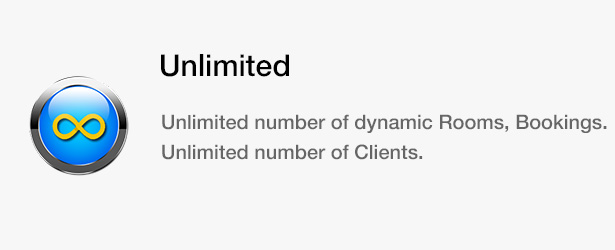







 Documentation
Documentation