

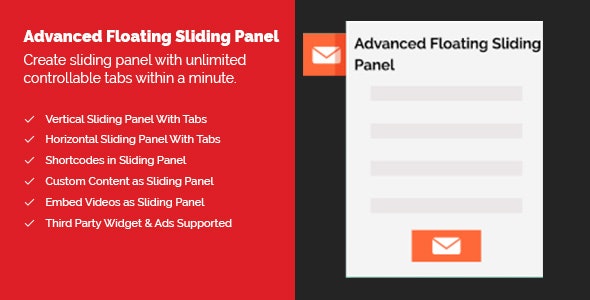
Unlock the Power of Advanced Floating Sliding Panels: Boost User Engagement, Display Ads, and Customize Your Website Like Never Before. Get Started Today!
Advanced Floating Sliding Panel is the Best Plugin to create sliding panel with unlimited controllable tabs within a minute.
Create Vertical Sliding Panel with single or multiple tabs to catch visitors/users attention for your special content such as forms, announcements or notifications panels.
Create Horizontal Sliding Panel with single or multiple tabs to catch visitors/users attention for your special content such as forms, announcements or notifications.
Create & Design Unlimited Tabs for Sliding Panel according to your needs and requirments with its easy to use pre built theme builder by seleting options for tabs.
Create & Design Unlimited Sliding Panels without any limit.You can create multiple instances of sliding panel with any combination of features.
Display anything as a floating sliding panel using shortcodes such as Contact forms, image gallery, slider or whatever shortcode you have, it will display it in the content with various options.
Create & Display your custom content by creating using rich text editor to support everything which you need to create for your content and show as floating sliding panel
Embeded your vidoes from all popular video sites such as youtube,vimeo,dailymotion or your own custom created video and display as floating sliding panel with all pro features.
Display any type of third party widget or ads as floating sliding panel such as google adsense, buyandsell ads, any wordpress widget or any other third party scripts.
All 4 Sided positions are supported i.e Left, Right, Top, Bottom with other features such as 100% or customized width for horizental sliding panels and 100% or customized height for vertical sliding panels.
Theme Builder included with improved features. You can create unlimited themes & layouts in a minute using its defualt theme builder which supported both tabs and panels.
Advanced Floating Sliding Panel is bundled with accepting all shortcodes. Contact forms, image gallery whatever the shortcode is, it will display it in the content.
It’s supporting all types of content, you can use simple text or decorated html styled content, third party ads or wigets. And also display any content with shortcode from any plugin or custom made.
Advanced Floating Content WordPress plugin has detailed documentation to understand all of its feature and functions.
This WordPress plugin is a handy tool which built in mean for user freindly interface of backend with easy wording so you can use it without any coding knowledge.
Advanced Floating Sliding Panel Plugin is made with clean and optimized easy code to understand developers for easy to customized.
We wait round the clock to support you whenever you need us, with our utmost loyalty. You can reach us 24 hours a day, 7 days a week and 365 days around the year.
Homepage Visibility for your sliding panels to enable or disable display on homepage with a single click.
Search Pages Visibility for your sliding panels to enable or disable display on search page with a single click.
Archives Pages Visibility for your sliding panels to enable or disable display on archives page with a single click.
Easily show or hide sliding panel on specific pages or on all pages with selecting options, no coding required.
Easily show or hide sliding panel on specific post or on all post with selecting options, no coding required.
Easily show or hide sliding panel on specific taxonomy or on all taxonomy with selecting options, no coding required.
Easily show or hide sliding panel on specific post types or on all post types with selecting options, no coding required.
WooCommerce Shop Page Visibility for your sliding panels to enable or disable display on the shop page with a single click.
Easily show or hide sliding panel on specific WooCommerce Products Pages or on all WooCommerce Products Pages with selecting options, no coding required.
Easily show or hide sliding panel on specific WooCommerce Category Pages or on all WooCommerce Category Pages with selecting options, no coding required.
Easily show or hide sliding panel on specific bbPress Pages or on all bbPress Pages with selecting options, no coding required.
Easily show or hide sliding panel according to impressions by counting number of impressions per floating sliding panel and limit them according to admin input total impressions.
Using Advanced Floating Sliding Panel you can show or hide sliding panel on mobile, tablet and/or desktop. You can now display different sliding panels for every device!
Users Logged In Visibility for your sliding panels to enable or disable display only for logged-in users with a single click.
Version 2.2.2 February 28, 2024
1. Feature Added - Initial Panel State - Open/Close
Version 2.2.1 November 26, 2023
1. Fixed bug - Improved compatibility with PHP 8.
Version 2.2.0 May 03, 2023
1. Feature Added - Show on WooCommerce Shop Page
Version 2.1.0 December 16, 2022
1. Fixed Bug - Activation error while fetching API data when validating license with Envato
Version 2.0.0 November 15, 2022
1. Fixed Bug - Parse error: syntax error, unexpected token “;”, expect “)” 2. Fixed Bug - Undefined variable 3. Fixed Bug - Unexpected error, the query returns an unexpected error
Version 1.9 August 15, 2022
1. Fixed Bug - Save Button for Classic Editor for Non-Gutenberg Websites 2. Fixed Bug - Javascript Conflict for dynamic adding new content blocks
Version 1.8 April 25, 2022
1. Feature Added - Add IP Address Verification
Version 1.7 January 15, 2022
1. Feature Added - Add Control Impressions per floating sliding panel -Limit the number of impressions to display 2. Bugs Fixed - Color Picker input control and text overlapping
Version 1.6 September 17, 2021
1. Feature Added - Add compatibility with wpml plugin 2. Feature Added - Convert every single text to a translatable string 3. Feature Added - Add default english language .pot file
Version 1.5 February 10, 2021
1. Fixed Bug - Covering All Page on page load
Version 1.4 December 16, 2018
1. Add Feature - Enable / Disable Close button on tab open
Version 1.3 November 15, 2018
1. update missing js files and folder in frontend to work correctly. 2. Bug Fixed - jQuery Duplicate File Conflict
Version 1.2 November 8, 2018
1. update missing js files and folder to work correctly.
Version 1.1 October 26, 2018
1. Bug Fixed - jQuery Duplicate Conflict
Version 1.0 September 13, 2018
1. Initial Release