

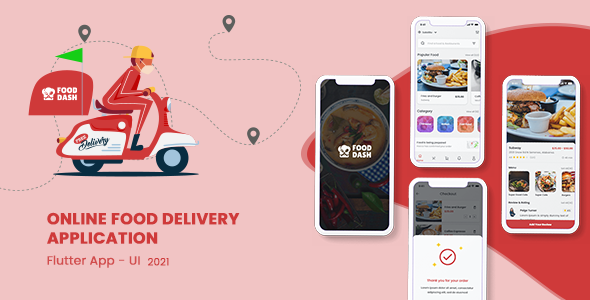



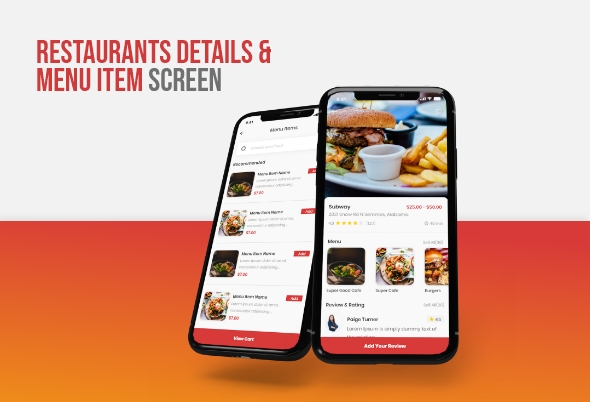
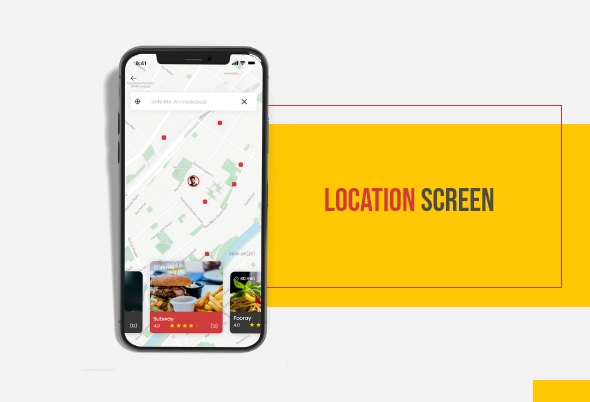
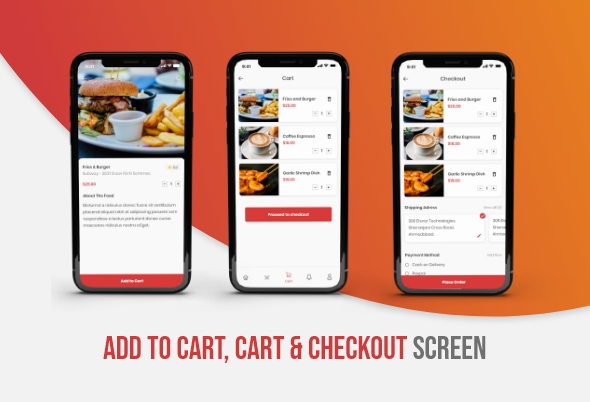

![]()
Food Dash is a comprehensive online food ordering app template with three versions: for customers, vendors, and delivery professionals. This All in One Food template from Elsner is developed on Flutter, one of the most preferred open-source mobile app development SDK from Google and the app is available for both ios and android platforms
1) Food Dash Customers
Customers can sign up, fill in details, browse restaurants, and search for their favorite food dishes, select dishes, add dishes to the cart, view cart, place a food order and make payments. In addition to that, customers also can rate and review any particular restaurant based on their experience with the restaurant. Also, customers can check out the reviews offered by other users. The Mobile food ordering all-in-one app template by Elsner also allows customers to track the order with the geolocation feature.
2) Food Dash Vendor
Here, restaurant owners or admins can receive orders from customers. Once signed-in, vendors will be redirected to the dashboard where they can see pending order information, the number of canceled, pending, and completed orders. Vendors will also be able to see the order details with the customer’s’ information. Vendors can also select a delivery boy for any order and send pick-up notifications
3) Food Dash Delivery Boy
The third version of the app is for delivery boys who will get information about the order, picking details, location of the customer, and order details. Food delivery boys will also be able to check whether the vendor has accepted the order or not. On the dashboard page, the delivery version of the food app website templates will show the number of orders received today including picked orders, delivery orders, and payment information. Also, the delivery boy will be able to track the live order and see the details of the order including the billing details. A delivery boy will also be able to see the order history.