LIVE PREVIEWBUY FOR $22
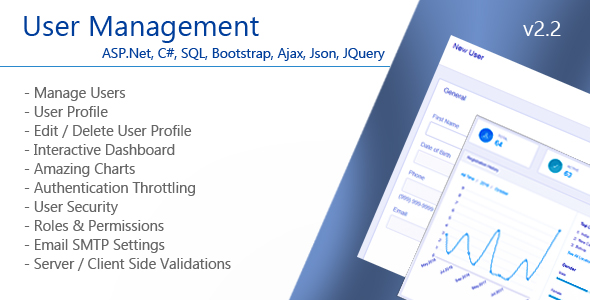
If you are looking for an utility to quickly manage user, roles and permissions then User Management software is the tool of choice. It makes easy for administrators to manage user within any organization. It offers the simplest way to manage information about user accounts. It also enables the administrator to reset user passwords and enable or disable account status. Being an administrator, you can even remotely use the software to perform desired tasks.
This web based application is developed on .NET Framework 4.5 using ASP.Net, C#, JavaScript, jQuery, JSON, Bootstrap, HTML, CSS and SQL Server 2012
User Management support two types of roles, one is “Admin” and other one is “user”
Version 2.2
Key Features
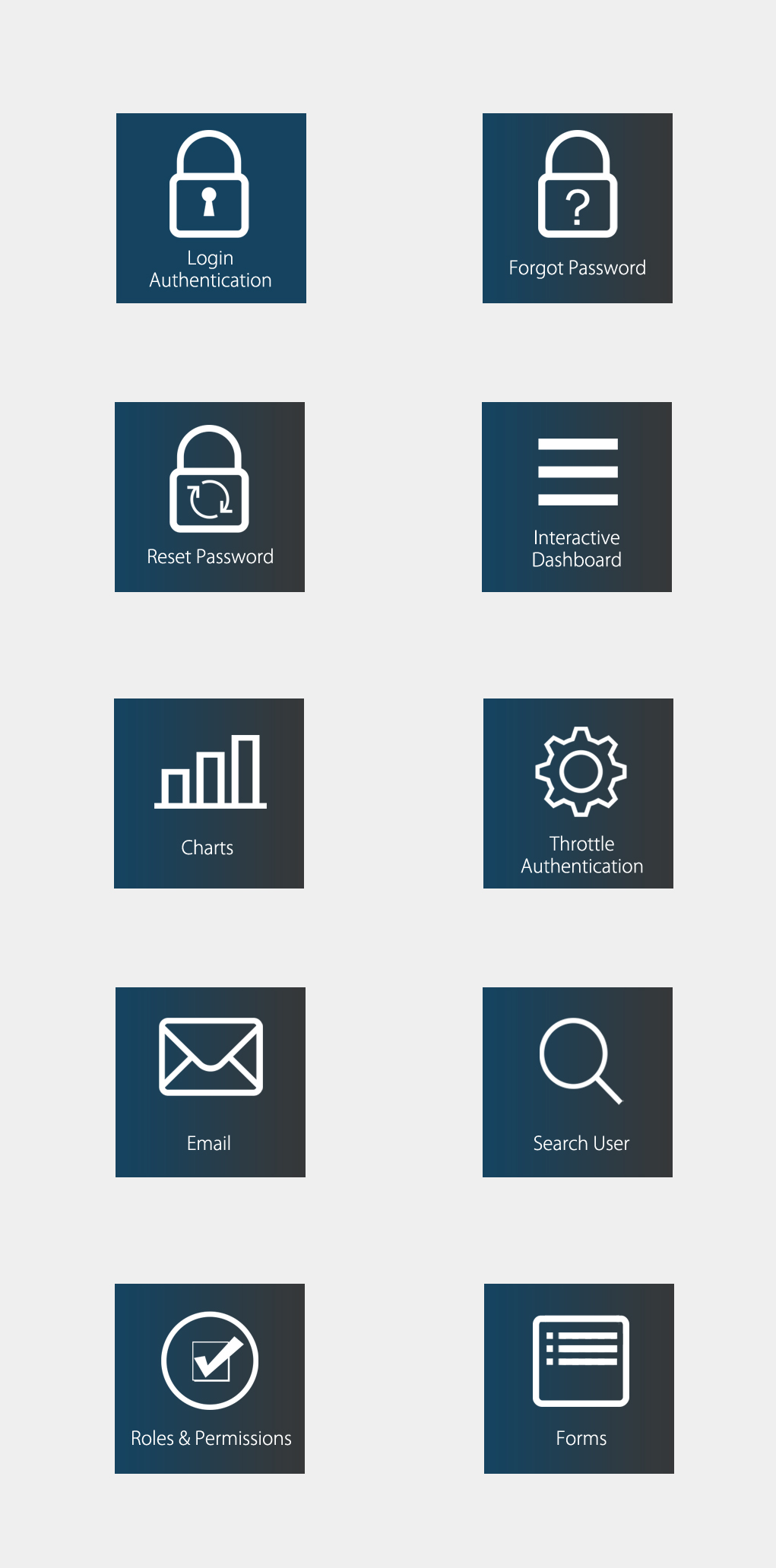
Features
- Fully responsive and user friendly
- Interactive Dashboard
- Simple to use and implement
- Improved security features
- Secured user login
- Remember me feature on login
- Hide / Show Remember me and Forgot password feature on login
- Recover password
- Authentication Throttling (lock user account after certain incorrect login attempts)
- Configure Email SMTP
- Configure database connection
- Autocomplete user search
- Sort users by age group
- Graphical representation show the registered users sort by current month, current year
- Encrypted URL to avoid unwanted users from accessing others users information
- View timestamps when users login
- Full client-side validation (using JavaScript)
- Full server-side validation (using ASP.Net C#)
- Fully responsive to mobile browsers
- Latest HTML5 features
- Designed using Bootstrap
- Fully optimized code
Admin
- Can perform any operation (has all permissions)
- Access dashboard
- Regstered uses statistics
- View activities of users
- Create new users
- Delete users
- Edit user details
- Upload user photo
- View all users
- Search users
- Setting up permissions for the users over selected web pages
- Suspend /Resume users
User
- Users have access over the web pages within the web application based on the permission / privileges assigned to them
- View their own profile
- Modify personal information
- Modify / Remove photo
- Modify password
Customers Review
- “Solid code and functionality, this is a must have…”
 by proventacl
by proventacl
Give it a test run
Credentials
Admin login credentials:
Username: admin
Password: pwd123
User login credentials:
Username: user
Password: pwd@123
History
20.Apr.2020 | v2.2
- Delete user issue fixed.
- Code is optimized.
- Minor bugs fixed.
06.Jan.2019 | v2.1
- Enhanced the performance of dashboard and users list.
- CodeBehind is replaced by jQuery/Ajax and webservices to improve the performance.
- Database updated.
30.Oct.2018 | v2.0
- Mobile friendly responsive design
- Interactive and user friendly dashboard
- Display registration history of users on dashboard sorted by current month and current year.
- Integrated Authentication Throttling (lock user account after certain incorrect login attempts) feature
- Configure Email SMTP (Simple Mail Transfer Protocol)
- Autocomplete search user
- Updated Documentation
- Code is optimized
01.Nov.2016 | v1.3
17.Jul.2016 | v1.1
09.Jun.2016 | v1.0
Source


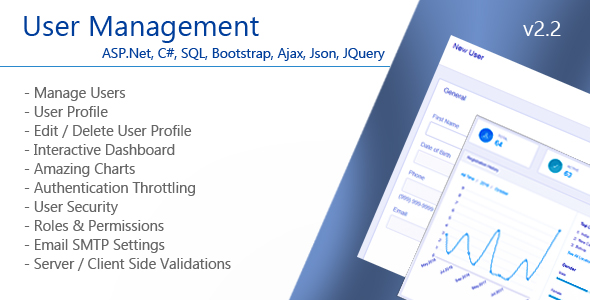
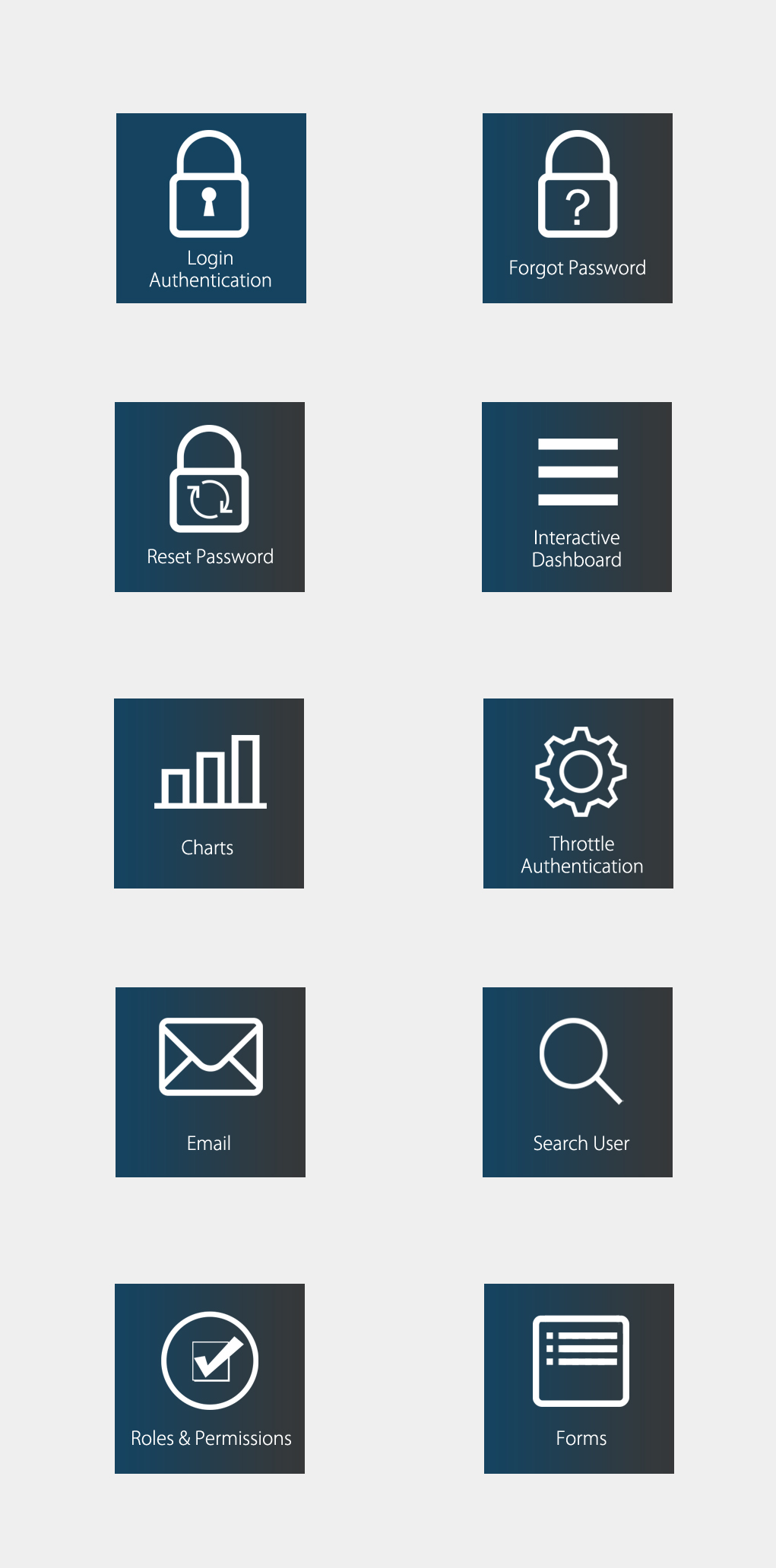
 by virtualmasses for Code Quality
by virtualmasses for Code Quality  by Marcello Savorani for Code Quality
by Marcello Savorani for Code Quality  by proventacl
by proventacl  by gemegeme for Code Quality
by gemegeme for Code Quality