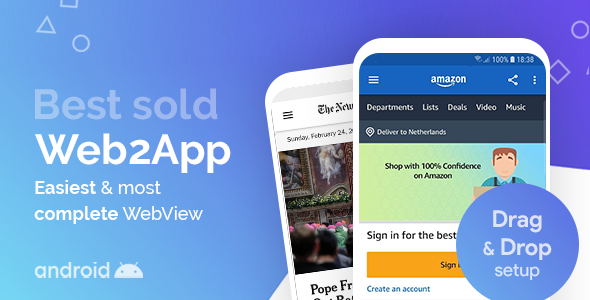LIVE PREVIEWBUY FOR $19
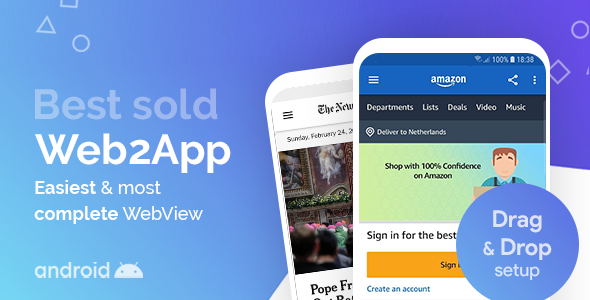

Template Features
Easily turn your mobile or responsive website into a mobile app within minutes. In addition to transforming your site into an app, Web2App can do much more! Explore the many useful options & features we offer below.
Powerfull customization
Choose from over 7 layout options. And define your own color theme to style your app. Create your own unique app layout combination.
Tab bar
Optionally use tabs to add all your webpages to your WebView and let your users enjoy amazing fluent navigation and tab switching.
Navigation Drawer
Optionally use the navigation drawer to add all your webpages to your WebView app and allowing new level of branding.
Hideable Toolbar
More screen space with the hideable toolbar. This familiar navigation pattern can also be seen in Chrome for Android. Scroll down to hide the toolbar and scroll up to show it!
Pull-to-refresh
Choose to refresh your pages with just a swipe gesture. You can also use this stylish layout to indicate page loading.
Push notifications with OneSignal
Notify your users about new content with push notifications from OneSignal!
Admob
Monetize your app in seconds. Show banner ads throughout your application, and/or show interstitial ads when users navigate your app and website.
Rate my App
A smart rate my app dialog that will display after x days or x launches. An easy way to get reviews on Google Play.
Splash Screen
Display a SplashScreen while your website is loading on the background.
Firebase Analytics
Track your app, find out at how many installs you have, what day of the week you have to most users and even more.
HTML video
Display HTML 5 video (Including youtube) fullscreen and get your users’ location with HTML5 geolocation.
Build in download manager
Use download functions in your application. We use the download manager to download files and show the process as we do it. Downloads can be managed using the ‘Downloads’ app.
File uploads
Compatible with the file upload forms so you can let your users’ upload data to your site. Optionally let users upload images directly from the camera.
Permissions Support
Define permissions such as Location, Microphone and Camera access for your site.
Fast & Powerful Chromium WebView
Chromium based WebView engine is used on all the latest devices to give an optimal web browsing experience. Technologies like JavaScript, Cookies, CSS, HTML5 are all supported.
Open external apps (Youtube, Store, Mail, etc.) from Webview or Drawer
Open apps and perform intents from your webview or drawer. For example let your users open the email app, call a number, open a Play Store Product page or a Youtube video in the native app, etc.
Local & offline webpages
Show local webpages in your app. Perfect for web based mobile applications like IONIC and JQuery Mobile, allowing you to store all resource files locally. Optionally redirect users to local webpages when users have no internet connection.
Loading indicator
A loading bar is shown to indicate progress, this will hide when the page is done. You can choose to show this loading bar as well as a Pull-To-Refresh indicator.
About dialog
An native about dialog, with HTML support for markup.
Integrated social features
Share a custom text to spread the word about your app.
No internet connection page
Show a beautifully designed no connection screen or define a local webpage that will load when no connection is available.
Material Design
The app follows the official Android UI guidelines, and uses libraries like Material Design for the drawer and toolbar.
Online App Builder Included!
You can optionally choose to customise & configure your app using our App Builder at no extra costs. This way, there is no need to use Android Studio, or to make any code edits manually. Just use our easy to use app builder interface to create & build your app faster!
Easy to use
The online builder make setting up your app a breeze. No need to edit any code or follow any complex steps. Easily use our app builder to customise and configure your app.
Cloud Compile
After you have configured your app, you can use our online build service to compile your app into an executable APK that you can run on your phone, or deploy to the Google Play Store. No need to install any software, just click ‘build’ and download your app.
Source-code access
Want to make custom changes, or prefer to build your app manually? You can always download the customised source code from the online app builder. This allows you to quickly setup your app in the builder, while still being able to make changes in Android Studio as you need. The best of both worlds!
Easier updates
Web2App Builder remembers your previously entered details, allowing you to update your app to newer template versions blazingly fast. Updating your app was never this easy.
Comprehensive documentation
Prefer not to use the builder. We provide step-by-step instructions for setting up your pc, importing and publishing. It’s all described in our rich documentation.
Premium support
If you can not find your answer in the Documentation or our Community FAQ, we will be there for personal support.
Builder Terms & Conditions
Our online builders grants lifetime access to configure and customise one app (end product) per license. That means that it is always free to use our builder to customise your app, create updates, and generate your custom template to build in Android Studio. Additionally, we offer a completely optional service that allows you to compile your custom template in the cloud (on our servers) into an executable APK. One month of unlimited access to this online build service is included in your purchase. After this month, you can always update, customise and generate your custom template in our builder, to build it in Android Studio.
The online customisation service advertised is limited to the customisation options offered in the builder, and does not include any further customisations that are not covered by the Envato Support Policy.
Compatibility
This template supports Android 4.0 and up. Custom status bar colors work on Lollipop and up. WebView behavior and API’s available might vary for devices with Android 4.4 or lower. File upload is not available on devices with Android 4.4. Chromium WebView Engine is used from Android 5.0 and up. Designed for Android Studio 2.0 and up.
Questions & Support
Still having some questions? Just leave a comment.
Would you like support? Visit our Support Center.
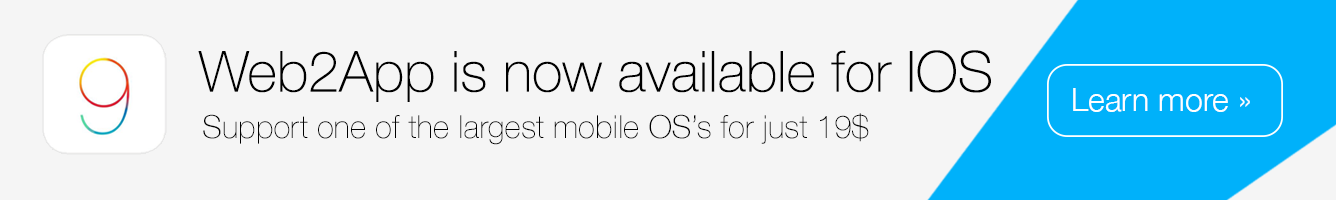
Changelog
V3.5
- Android 11 and Gradle 6 support
- Improved Cookie management
V3.4.2
- Google Firebase support
- Migrated to AndroidX
- Newer versions & performance improvements
V3.4.1
- Option to use logo in toolbar
- Splash screen dismissed faster
- Performance optimizations & fixes
V3.4
- New white theme
- New drawer design
- Targeting Android Pie, and latest support and gradle versions
- Option to upload from camera (requires image type, and storage permission)
V3.3
- Android Studio 3.0 Support and target Android 8.1
- Bugfixes and performance optimisations
- Easier and better 'offline' setup
- Option to disable 'home' button in toolbar
V3.2
- Drawer now uses NavigationView
- Revamped default screen for no connection & errors
- Library updates and stability improvements
- Web2App Panel now resizes your icons and allows you to upload menu icons!
V3.1
- Admob Interstitial
- OneSignal V3
- Option to hide actions from Toolbar
- Open apps, intents, etc from Drawer.
V3.0.1
- Updated to latest libraries
- Implemented permissions system
- Bugfixes
V3.0
- Navigation Drawer
- OneSignal push notifications
- Easier configuration for offline action and pages that should load outside the WebView
- Support for Icons in tabs & drawer.
- Ability to localize tab/drawer text.
- Intent Filter support
- Option to support 3rd party login, like Facebook
- Android Studio V2 with Instant Run
V2.0
- Support for tabs bar
- New WebView engine
- Pull to refresh
- New hide-able ToolBar
- More built-in customization options
- Optimizations
V1.2
- Material design
- Android Studio
- File upload (lollipop)
- New & Easier navigation modes
- Bug fixes and stability improvements.
V1.1
- Lollipop increased compatibility
- Updated Parse SDK
- Now separate update receiver (so you can send data).
Source