

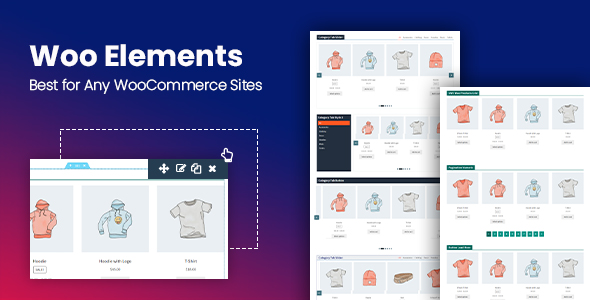
Woo Elements is a a powerful Elementor addon for WooCommerce website.
It will help to showcase the products as listing, grid, sliders, countdown, recent viewed, related and up selling products and product tab per categories with different styles. In addition, the plugin supports to show the cart and category slider in different ways on your website.
By being friendly with users, Woo Elements plugin is really as a necessary feature for any online store because consumers highly love the user interface, and convienient when visiting any website. You also install this powerful extension into many WordPress themes to your site!
SW Woo Elements is compatible with all WooCommerce websites built with Elementor.
NEED HELP? Contact us anytime at our Help Desk Systems to get help in every business days.
Woo Elements plugin help to showcase the cart, products and product categories with different styles. This plugin includes lots of widgets which enable the users customize their ecommerce conveniently.
✔️ SWE WooCommerce Cart: It will help to show the mini cart icon in different styles.
✔️ SWE WooCommerce Product Slider: It will help to show the products as a slider beautifully in different styles.
✔️ SWE WooCommerce Product Grid: It will help to show the products beautifully as a grid in different styles.
✔️ SWE WooCommerce Category Slider: It will help to show the product categories beautifully in different styles.
✔️ SWE WooCommerce Countdown Slider: It will help to show the countdown products as a slider beautifully in different styles.
✔️ SWE WooCommerce Category Tab Slider: It will help to show the products according to category as a tab in different styles.
✔️ SWE WooCommerce Filter Tab Slider: It will help to show the product slider according to WooCommerce filters as a tab in different styles.
✔️ SWE Recent Viewed Products: It will help to show the recently viewed products on a single product page or other pages.
✔️ SWE Related and Upsell Products: It will help to show the related and/or upsell products on a single product page.
Note: All images are just used for preview purpose only and NOT included in the final purchase files.
Forum Support: Join our public WPThemeGo Community at forum.wpthemego.com to find the frequently asked questions, post your problem and get support to solve it.
Ticket System: Submit a ticket about your problem on WPThemeGo Support at support.wpthemego.com to get help from the support team. All your information will be kept confidential.
*NOTE: After submitting the ticket, please check your Inbox and Spam Box if you recieve the notification email. If not, please email us via contact@wpthemego.com then we can support you better.
------------ VERSION - 1.0.2: Release on Nov-25-2021 ------------ [#] Fix error responsive
------------ VERSION - 1.0.1: Release on Aug-31-2021 ------------ [#] Fix minor bugs in the initial release
------------ VERSION - 1.0.0: Release on Aug-28-2021 ------------ [+] Initial Release